Endoplayer is a special application to work with saved videos/images
Endoplayer is really mainly a video player, where we’ve cut unnecessary functions to a minimum and added some interesting features. The application is designed for touch-screen control.
So the app allows you to open the video (association/drag&drop), navigate the entire video using a slider, gently navigate the frame-by-frame using a scroll wheel. Fine navigation is perfect for finding the optimal scan after, say, a laryngoscopy, where the doctor often only has a few seconds to see what he needs for the patient’s irritation. And one can save current image save from video by a simple click on the capture button.
Comparison
Imagine a patient goes to the doctor and the doctor takes a video where the finding is clearly visible and recommends treatment to the patient. After another three weeks, the patient comes in for a check-up and the doctor takes a video of the check-up. He then views both of these videos side-by-side and then has an objective comparison of how the disease develops.
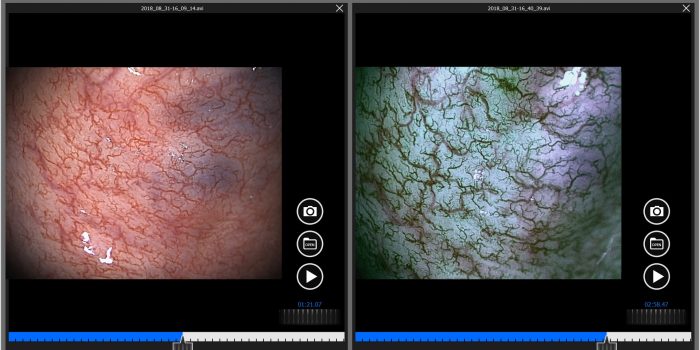
Video link sharing
Endoplayer’s other important feature came directly from the demand of one of our customers. Recording videos and pictures was a way for him to consult his supevisor for ambiguous findings. But attaching a video to an email is often not possible because of its size, and a mere picture has not such a value. That’s why, in our Endoplayer, we made it possible to upload an anonymized video to our server at a single click. After uploading, the automatically created web page is with this video, and a link to this webpage is sent to the user who uploaded the video. The video is automatically deleted after 14 days. A link to a webpage with this video can simply be used in a consultation.
